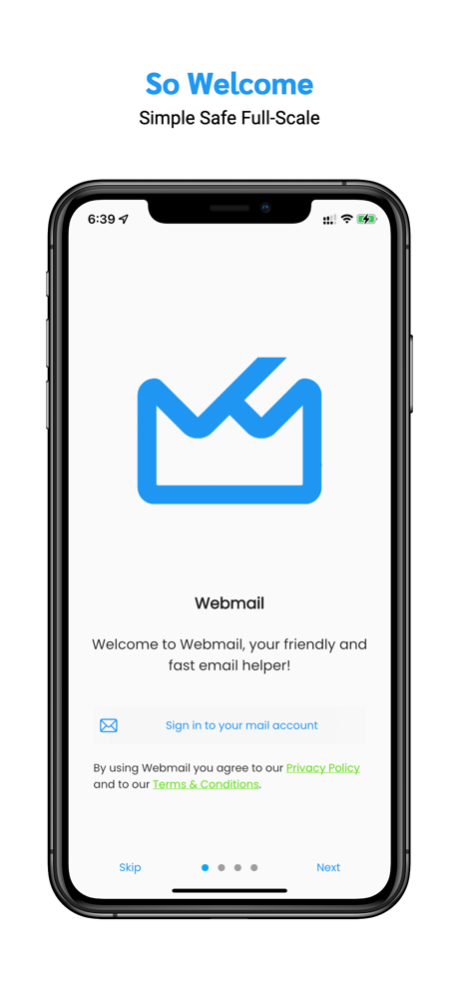Webmail App3.8
Publisher Description
Simple and safe email application which will facilitate access, view and manage your email from your multiple email accounts at one place. Professional email client to handle your corporate email requirements. Stay upbeat with features of desktop email client power packed on your cellphone. Keep your critical device data safe from your all email recipients using latest security protocols and privacy protection. Webmail is available and supports multiple languages.
Why to choose webmail App:
- Manage multiple email accounts of IMAP, Exchange, POP, other
- Email synchronization and scheduling
- Unified mailbox for multiple accounts
- Easy-to-use message editor
- Simple email, folder search
- Folders & filters
- Moving emails between accounts
- Quick text features
- Intuitive user interface
• Webmail App Completely free app with professional email capabilities.
• Take a full control of all your email accounts in a single application i.e. Gmail, Outlook, Yahoo, Exchange and many others
• Configurable swipe gestures that let you decide important actions to appear when you slide an email to delete, mark, flag or archive
• Organize and filter emails as per your preferences, it’s all easy to manage how your mailbox should look like
• Be relieved with one of the most secure email application which keeps your device ID like crucial details away from any recipients of your emailsMar 3, 2025
Version 3.8
UI and Performance enhanced.
Bug Fixes
About Webmail App
The company that develops Webmail App is LAXMAN KATTIKAR. The latest version released by its developer is 3.8.
To install Webmail App on your iOS device, just click the green Continue To App button above to start the installation process. The app is listed on our website since 2025-03-03 and was downloaded 59 times. We have already checked if the download link is safe, however for your own protection we recommend that you scan the downloaded app with your antivirus. Your antivirus may detect the Webmail App as malware if the download link is broken.
How to install Webmail App on your iOS device:
- Click on the Continue To App button on our website. This will redirect you to the App Store.
- Once the Webmail App is shown in the iTunes listing of your iOS device, you can start its download and installation. Tap on the GET button to the right of the app to start downloading it.
- If you are not logged-in the iOS appstore app, you'll be prompted for your your Apple ID and/or password.
- After Webmail App is downloaded, you'll see an INSTALL button to the right. Tap on it to start the actual installation of the iOS app.
- Once installation is finished you can tap on the OPEN button to start it. Its icon will also be added to your device home screen.
Program Details
System requirements
Download information
Pricing
Version History
version 3.8
posted on 2025-03-03
Mar 3, 2025
Version 3.8
UI and Performance enhanced.
Bug Fixes
version 3.7
posted on 2024-06-19
Jun 19, 2024
Version 3.7
UI and Performance enhanced.
Bug Fixes
version 3.5
posted on 2024-04-17
Apr 17, 2024
Version 3.5
Local Storage of emails.
Bug fixes.
UI enhancements.
version 3.0
posted on 2023-06-14
Jun 14, 2023
Version 3.0
New features with Ai assists
AI will assist for creating new mails, replying smartly, creating summary or bullatins from the mail chain.
UI enhancement
BUg fixes
version 2.7
posted on 2023-03-21
Mar 21, 2023
Version 2.7
Ui enhancement
bug fixes
version 2.4
posted on 2022-06-15
Jun 15, 2022 Version 2.4
UI Enhancement
Notification issue fixed
Reply issue fixed
Bug fixes